
Welcome, seasoned iPhone users and recent converts to the Apple ecosystem! iMessage has a world of features that go way beyond just sending texts. You can transform how you chat with friends, family, and colleagues with iMessage, which features fun and personalized touches along with tools that keep you organized and connected. Check out these 15 features!
Reacting with Stickers

Like on social media, you can react to messages with a thumbs up, a heart, or a funny sticker. Now, you can quickly acknowledge a message without typing anything out.
Inline Replies

Chats can get messy, especially in groups. Thankfully, you can respond to specific texts and bring them up for context. This feature keeps everything organized and easy to follow, especially when multiple people chat.
The Lowdown on Message Colors

You might see two message bubble colors: blue and green. Blue bubbles are iMessages sent between Apple devices. Green bubbles are SMS/MMS texts used when messaging someone who doesn’t have an iPhone or doesn’t have iMessage enabled.
Filtering Out the Noise

Spam messages can be a real nuisance. Thankfully, iMessage offers a filter for messages from unknown senders. This keeps your inbox clean and your notification panel free from unwanted texts. You can focus on messages from friends, family, and contacts you know.
Audio Messages

Do you want to share a quick thought, joke, or update without typing? iMessage lets you record and send audio messages. It makes discussions fun and personal and is perfect when typing feels tedious.
Pinning Important Conversations

Some chats are more critical than others. You can pin conversations to the top of your message list for easy access. Great to be able to say goodbye to endless scrolling and find what you need quickly.
Fancy Text Effects
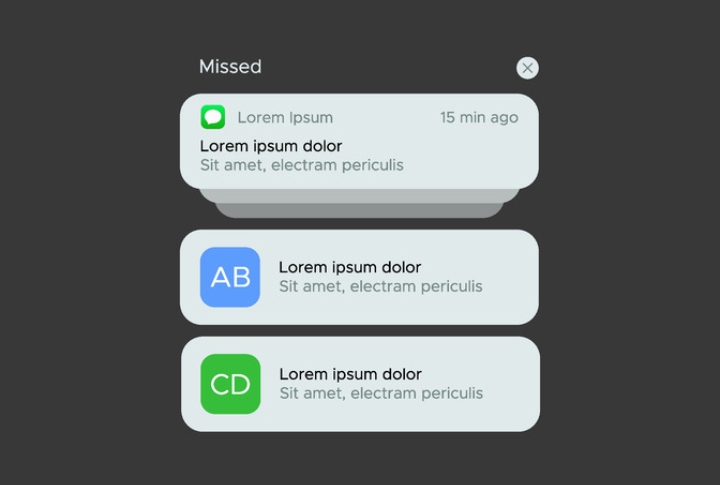
iMessage offers animations you can add when you send a message. Make your text slam on the screen, shower the recipient in fireworks, or hit them with a laser beam right into their message bubble! These effects make discussions playful.
Unsending What You Regret

We’ve all been there. Thankfully, iMessage offers a lifeline—the ‘unsend’ function. You can take back a message for a little while after you’ve sent it, but it only works if the recipient is also using an Apple device with iMessage enabled.
Keeping Track of Photos and Links

Conversations can quickly get flooded with images, funny videos, and interesting links. iMessage categorizes these into sections automatically. So, if you need to find a meme you received last week, you can effortlessly search through the images section—no sifting through every message.
Memoji Magic

Want to personalize your messages further? Create a customized avatar called a Memoji! You can use your Memoji to create stickers that express your mood or shoot off animated versions of yourself talking!
SharePlay for Fun Together

Are you stuck at home and missing your buddies? SharePlay lets you connect in real time. Listen to music together, watch shows or movies simultaneously, or play games together virtually—all within the Messages app.
Live Location Sharing

Meeting up with someone but can’t seem to find each other? Share your live location for a set amount of time. This way, they can see exactly where you are on a map, making meetups quicker.
Payments on the Fly

Do you need to split a pizza bill with friends or pay a roommate back for groceries? No sweat! iMessage integrates with Apple Pay, so you can send and receive money quickly and easily right within your conversation.
Digital Touch Effects

Digital Touch lets you create special effects and include them in your messages. You can send a sketch you doodled on your screen, fireflies that flutter around the message bubble, or even your own heartbeat!
Apps Within Your Messages

iMessage goes beyond just texting. It integrates with other apps, letting you search for information, share music, or make dinner reservations without ever leaving your conversation.

Comments
Loading…